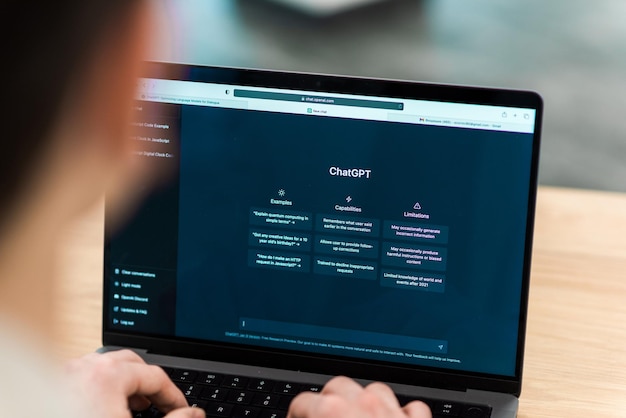Hey there, tech-savvy adventurers! Have you ever wished you could create stunning images with just a few words? Well, you’re in luck because we’re about to embark on a journey into the world of Midjourney AI, the ultimate tool for turning your text prompts into jaw-dropping images. Get ready to discover how you can unleash your creativity and craft unique designs with Midjourney AI Prompts Generator.
Picture this: you have a vision in your mind, a vivid idea of an image you want to bring to life. It might be a majestic sea turtle gracefully swimming in crystal clear waters or a surreal landscape with floating islands and waterfalls. The challenge? Transforming that mental image into a captivating visual masterpiece. That’s where Midjourney steps in.
What is Midjourney AI Prompts Generator?
Midjourney is no ordinary tool. It’s a web-based wizard that wields the power of deep neural networks trained on millions of images and text captions. With Midjourney, all you need is a text prompt to describe your vision, and like a magician, it conjures up an image that matches your imagination.
So, how do you conjure the best results from Midjourney? Writing a prompt is an art in itself; you need to strike the perfect balance between specificity and vagueness, description and conciseness, and creativity and realism. But don’t worry, we’ve got your back! In this article, we’ll introduce you to the top five free Midjourney prompt generators to help you create mesmerizing images with just a few words.
What’s in a Midjourney Prompt?
Before we dive into the world of prompt generators, let’s understand what a Midjourney prompt is. Essentially, it’s a short text phrase that the Midjourney AI interprets to create an image. This AI marvel dissects your words into smaller tokens, compares them to its vast training data, and voilà, an image springs to life.
A basic prompt can be as simple as a single word, phrase, or even an emoji. For instance:
- 🐱 (Yes, a simple cat emoji can do the trick!)
- “majestic sea turtle swimming gracefully in the crystal clear waters”
- “surreal landscape with floating islands and waterfalls”
But wait, there’s more! Advanced prompts can incorporate image URLs, multiple text phrases, and parameters to fine-tune the image’s details and style. Here’s a taste:
- “this painting but with more vibrant colors”
- “this logo but with a different font and background”
- “this photo but with a dragon flying in the sky”
Parameters, indicated by a double dash (–) at the end of the prompt, are the secret sauce that can change everything from aspect ratios to upscaling and more.
- “a cute cartoon cat –style cartoon”
- “a realistic portrait of Anderson Cooper –model vqgan”
- “a high-resolution image of the Eiffel Tower –upscale 4x”
Why Use a Midjourney Prompt Generator?
Now, you might be wondering, why bother with a prompt generator when you can craft prompts yourself? Well, creating prompts can be a rollercoaster of fun, but it can also be a daunting challenge. There are times when your vision is crystal clear, but the words escape you. Other times, you might be lost for ideas. That’s precisely where a Midjourney prompt generator comes to the rescue!
A prompt generator is your trusty sidekick, ready to suggest ideas, details, styles, and parameters based on your input. It’s the magic wand that can:
- Spark new ideas and possibilities.
- Fine-tune your prompts for stellar results.
- Save you valuable time and effort.
- Turn the creative process into a joyful experiment.
With several types of prompt generators available online, each with its unique features, you’re about to discover the top five free Midjourney prompt generators that will be your creative allies.
Top 5 Free Midjourney Prompt Generators
Let’s dive right into the heart of creativity with our top picks for Midjourney prompt generators:
1. AIPRM
Imagine having a personal AI prompt generator right at your fingertips. That’s what AIPRM offers. It’s a nifty Google Chrome extension that grants you access to a treasure trove of pre-made ChatGPT prompts. ChatGPT, another AI wonder, can generate prompts from scratch or from keywords.
Using AIPRM is as easy as pie. Enter a phrase or keyword, and like a digital muse, ChatGPT will conjure up four detailed suggestions for Midjourney prompts. You can even compare these suggestions side by side and preview the image output for each. AIPRM also introduces you to a world of parameters, like “created with Blender 3D” and “–ar 16:9.”
Ready to take your creativity up a notch? You can download AIPRM from the [Chrome Web Store] or visit their [website] for more information.
2. Promptmania
If you’re not one to rely on ChatGPT, Promptmania’s prompt builder is here to delight your creative senses. This tool is like your own personal artist’s palette. It offers an array of categories, including animals, fantasy, and logos. Here’s how it works:
- Select a category.
- Add details like color, shape, mood, or medium.
- Adjust the weight of each detail to craft your vision.
- Throw in some parameters like aspect ratio, model, or upscale.
With Promptmania, you’re the artist, and the canvas is your imagination. You can access the prompt builder from their [website] and even join their [Discord] community for extra tips and support.
3. Hugging Face
Just like a warm hug, Hugging Face embraces your creative spirit. It’s a platform that hosts various AI models, each with its own superpowers, like text generation, summarization, translation, and more. Among these is the “Midjourney Prompt Generator.”
All you need to do is type in a general idea of what you want to create, and this trusty model will suggest several iterations with unique Midjourney details and styles. Hugging Face is your gateway to sparking new ideas and discovering uncharted creative territory. Try out the Midjourney Prompt Generator on Hugging Face from this [link] or explore other models on their [website].
4. Prompter
Here’s a little gem we stumbled upon during our online adventures. Prompter is a Midjourney community project that lives in Google Sheets. You’ll need a Google account to access it, but it’s worth it.
Prompter comes loaded with 10+ style categories, each with the option to adjust the weight or level of influence the parameter will have in the final image output. Plus, they even have a fantastic Midjourney t-shirt (for the true fans)!
Ready to give Prompter a spin? You can access it from this [link] or join their [Reddit] community for more feedback and suggestions.
5. Midjourney Prompt Generator by Viorel Spînu
Our final discovery was like finding a hidden treasure chest. Viorel Spînu, a software engineer and AI enthusiast, crafted a simple yet effective Midjourney prompt generator. What sets this one apart is the interaction it offers.
The generator engages you with a series of questions, like a friendly conversation. It wants to know what kind of image you want to create, your preferred style, favorite colors, and the details you wish to add. Based on your answers, it conjures up a prompt that you can then copy and paste into Midjourney.
Ready for a chat with Viorel’s prompt generator? You can access it from this [link] or follow him on [Twitter] for more updates and exciting AI projects.
Conclusion
Midjourney is a powerful tool that transforms your words into breathtaking images. But let’s face it, crafting the perfect prompt can be a creative puzzle. That’s why we recommend enlisting the help of a Midjourney prompt generator.
In this journey, we’ve introduced you to the top five free Midjourney prompt generators. These digital companions will spark your imagination, fine-tune your prompts, save you time, and make your creative process an absolute blast.
So, what are you waiting for? Dive into the world of Midjourney and watch your ideas come to life with just a few words. Whether you’re creating art, designs, or simply having fun, Midjourney and these prompt generators are your ticket to a world of limitless creativity.
Thank you for joining us on this adventure, and remember, the only limit to what you can create is your imagination!