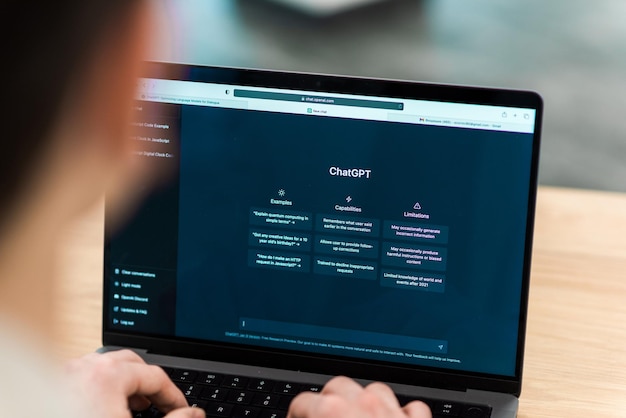Snapchat, an immensely popular social media application, enables users to effortlessly exchange photos, videos, and messages with their acquaintances. However, there is a lesser-known aspect of Snapchat that deserves attention: its AI chatbot named My AI. This interactive feature utilizes ChatGPT-powered AI integration and was introduced during the spring of 2023. Its primary purpose is to provide entertainment and facilitate the exploration of diverse topics, fostering a continuous learning experience. To access My AI on Snapchat, simply navigate to the Chat screen within the app and initiate a conversation.
Nevertheless, it is important to acknowledge that not everyone shares the same level of enthusiasm for My AI. Some individuals may find it bothersome, intrusive, or altogether irrelevant. If you count yourself among this group, rest assured that there are methods available to rid yourself of My AI within your Snapchat app. Allow us to guide you through this process.
In the subsequent sections, we will outline how to remove or unpin My AI from your Chat screen while also addressing measures such as blocking or reporting it should complications arise. Additionally, we will provide you with valuable tips and tricks to maximize your Snapchat experience.
Removing or Unpinning My AI from Your Chat Screen
As a Snapchat+ subscriber, you possess the privilege of either unpinning or removing My AI from your Chat screen. This enables you to prevent its persistent appearance at the top of your Chat screen.
To unpin My AI from your screen, kindly adhere to these instructions:
1. Launch Snapchat on your mobile device.
2. In the top-left corner of the app’s interface, locate and select either your profile icon or Bitmoji.
3. On your profile page, locate the gear icon in the top-right corner—this represents Settings.
4. Within Settings, identify and select “Snapchat+.”
5. On the subsequent page, deactivate the toggle switch associated with My AI.
If you desire to completely remove My AI from your Chat screen, we implore you to follow these steps:
1. Open Snapchat on your mobile device and navigate to the Chat section located in the bottom bar.
2. Once within the Chat page, tap and hold My AI until a menu appears before you.
3. From this menu, access “Chat Settings” by making the appropriate selection.
4. Within Chat Settings, opt to “Clear From Chat Feed.”
5. A prompt will emerge requesting confirmation—select “Clear” accordingly.
By diligently following these instructions, you shall successfully banish My AI from your Chat screen.
Blocking or Reporting My AI on Snapchat
Should complications materialize, such as encountering inappropriate or offensive content, spam, or instances of harassment from My AI, it is crucial that you familiarize yourself with procedures allowing for its blockage or reporting.
To effectively block My AI on Snapchat, please adhere to the ensuing instructions:
1. Launch Snapchat on your mobile device and proceed to the Chat section situated in the bottom bar.
2. Within the Chat page, take hold of My AI’s designated area until a supplementary menu surfaces.
3. Amongst the options presented in this menu, locate and select “More.”
4. From there, proceed by choosing “Block.”
5. Upon receiving a confirmation message, reaffirm your intentions by selecting “Block” once more.
To report any grievances associated with My AI on Snapchat, kindly pursue these steps:
1. Commence by opening Snapchat on your mobile device and accessing the Chat section found within the bottom bar.
2. Within the Chat page’s interface, engage in a long press upon My AI’s designated space.
3. Once more presented with a menu of choices, select “More.”
4. From said menu, opt for “Report.”
5. Following this selection, identify an appropriate reason for reporting via a comprehensive list prior to tapping “Submit.”
By diligently following these instructions, you shall effectively block or report My AI on Snapchat.
Tips and Tricks to Enhance Your Snapchat Experience
Whilst My AI may not align with your personal preferences, Snapchat boasts a plethora of additional features and functionalities that can be embraced. Allow us to provide you with some valuable tips and tricks that will undoubtedly amplify your overall Snapchat experience:
1. Employ filters, lenses, stickers, emojis, and Bitmojis to infuse vibrancy into your snapshots and conversations. For those seeking an elevated level of customization, Snap Camera allows you to fashion personalized stickers and lenses.
2. Delve into the captivating world of Snap Map. Herein lies the opportunity to explore global events and locations while simultaneously sharing your own whereabouts with friends. However, if privacy is of concern, Ghost Mode offers a viable solution.
3. Partake in the vast array of original programming available via Discover. This encompasses shows spanning multiple genres such as news, sports, entertainment, among others. Additionally, subscribing to preferred channels guarantees timely notifications regarding newly released content.
4. Engage in immersive gaming experiences alongside your friends through Snap Games. Enjoy the ability to communicate with one another whilst playing games and even exchange gifts and rewards throughout.
5. Unearth new skills and hobbies by embracing Spotlight—a feature tailored towards facilitating learning endeavors. Challenge yourself by submitting your very own snaps and videos for a chance to attain financial gain and recognition.
6. Embark upon retail adventures by accessing Snap Minis—an innovative addition enabling users to peruse an assortment of products and services. Furthermore, granting access to apps such as Headspace, Ticketmaster, Atom Tickets ensures convenience within the Snapchat framework.
These recommendations merely skim the surface of the myriad ways in which you can derive pleasure from interacting with others on Snapchat. For further information or additional insights into this platform’s numerous offerings, we encourage you to consult Snapchat’s official website or seek assistance via their support page.
Conclusion
Snapchat transcends the confines of being a mere photo-sharing application. It serves as a vibrant platform wherein individuals can freely express themselves, explore new frontiers, and engage in meaningful interactions. Nevertheless, it is important to acknowledge that certain features might not resonate with everyone’s preferences. My AI, for instance, can easily be removed from your Snapchat app by following the aforementioned instructions.
Throughout this guide, we have provided you with a comprehensive walkthrough on how to remove or unpin My AI from your Chat screen while simultaneously addressing potential issues through blocking or reporting mechanisms. Additionally, we have furnished you with an array of tips and tricks aimed at elevating your overall Snapchat experience.
We sincerely hope that you have found this guide both informative and beneficial. Should any inquiries or feedback arise, we wholeheartedly encourage you to leave a comment below. Thank you for choosing to peruse this material, and happy snapping!