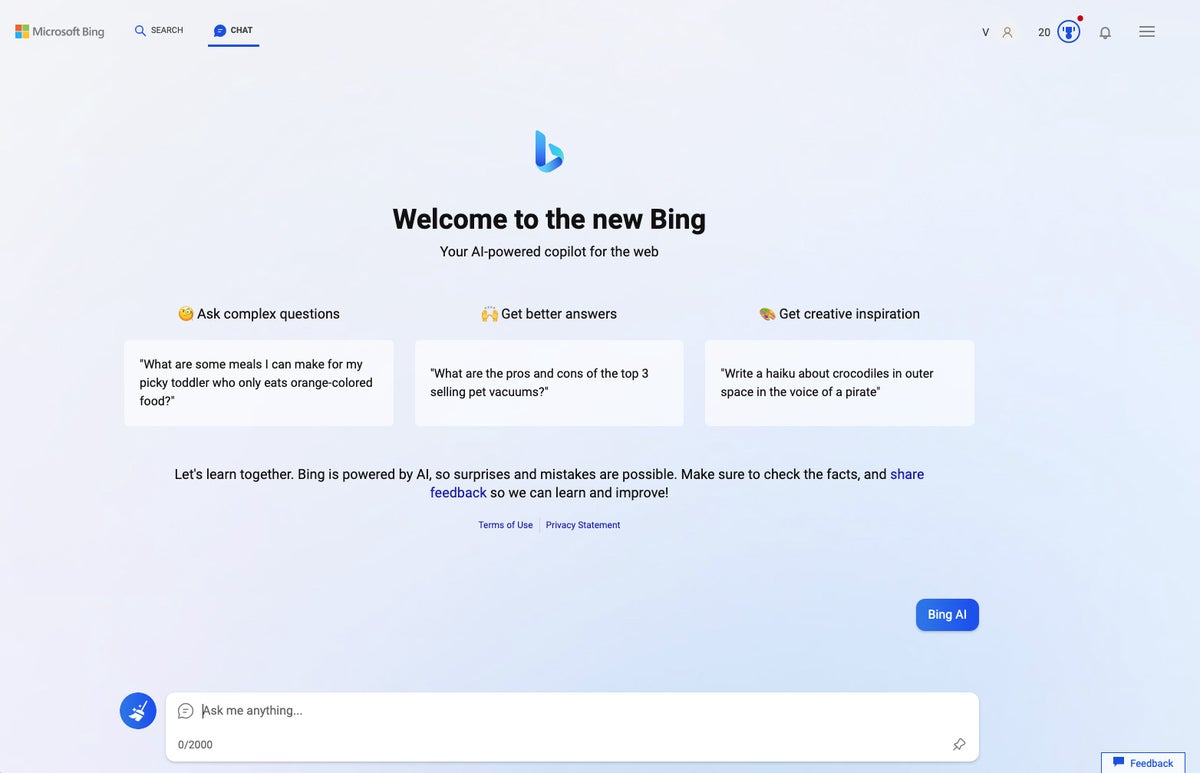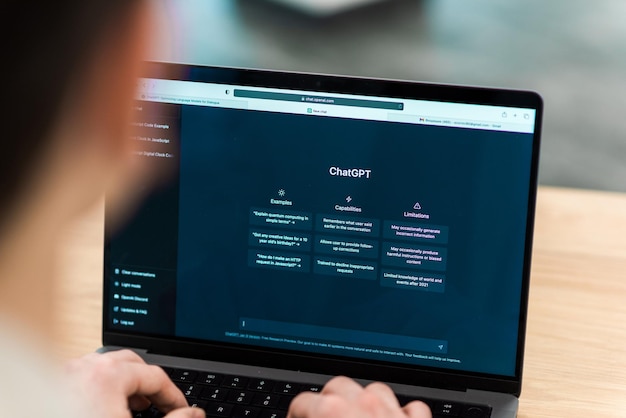How to Chat with Bing AI: A Complete Guide
Have you ever wondered what it would be like to have a conversation with an artificial intelligence (AI) chatbot? Well, now you can, thanks to Bing AI, a new feature that lets you chat with Bing, the search engine powered by Microsoft. Bing AI is not just a regular search engine that gives you links and snippets. It is also a smart and friendly chatbot that can answer your questions, generate creative content, and even entertain you with jokes and games. In this article, we will show you how to chat with Bing AI, what you can do with it, and what benefits it can bring to you. Let’s get started!
What is Bing AI?
Bing AI is a new feature that was launched by Microsoft in 2023. It is an AI-powered chatbot that uses the generative pre-trained transformer 3 (GPT-3) model, one of the most advanced natural language processing (NLP) models in the world. Bing AI can understand and communicate fluently in various languages, such as English, Spanish, French, German, Chinese, Japanese, and more. You can access Bing AI from any device that has a web browser and an internet connection. You can also use Bing AI on the Microsoft Edge app on your mobile phone.
How to Access Bing AI?
There are two ways to access Bing AI: from the Bing website or from the Microsoft Edge sidebar. Here are the steps for each method:
- From the Bing website: Go to bing.com and click on the Chat option at the top of the screen. You will see a chat interface where you can type your messages and send them to Bing AI. You can also click on the microphone icon to use voice input instead of typing.
- From the Microsoft Edge sidebar: Open the Microsoft Edge web browser and click on the Bing icon on the sidebar to the right. You will see a chat interface where you can type your messages and send them to Bing AI. You can also click on the microphone icon to use voice input instead of typing.
How to Chat with Bing AI?
Once you access Bing AI, you can start chatting with it by typing or speaking your messages. You can ask Bing AI anything you want, such as:
- General questions: You can ask Bing AI about facts, definitions, calculations, conversions, translations, weather, news, sports, entertainment, and more. For example, you can ask “Who is the president of France?” or “How many cups are in a gallon?” or “What is the capital of Japan?” or “Translate ‘hello’ to Spanish”.
- Web search queries: You can ask Bing AI to search the web for any topic or keyword you are interested in. For example, you can ask “Show me pictures of cats” or “Find me recipes for chocolate cake” or “What are the best movies of 2020?” or “How to play chess?”. Bing AI will show you relevant web pages, images, videos, news articles, and other information from its search engine.
- Creative content generation: You can ask Bing AI to generate creative content for you, such as poems, stories, essays, songs, code, jokes, games, and more. For example, you can ask “Write me a poem about love” or “Tell me a story about a dragon” or “Create a song about pizza” or “Make me laugh with a joke” or “Play tic-tac-toe with me”. Bing AI will use its imagination and knowledge to create original and engaging content for you.
- Personal assistant tasks: You can ask Bing AI to help you with various personal assistant tasks, such as setting reminders, alarms, timers, appointments, notes, lists, and more. For example, you can ask “Remind me to call mom tomorrow at 10 am” or “Set an alarm for 7 am” or “Create a shopping list for me” or “Schedule a meeting with John next week”. Bing AI will help you organize your life and keep track of your tasks.
What are the Benefits of Chatting with Bing AI?
Chatting with Bing AI can bring you many benefits, such as:
- Learning new things: You can learn new things from Bing AI by asking it questions about any topic you are curious about. You can also ask it to teach you new skills or subjects that interest you. For example, you can ask “How does photosynthesis work?” or “Teach me how to play guitar” or “What is quantum physics?”. Bing AI will provide you with clear and concise explanations and examples that will help you understand and learn new things.
- Improving your language skills: You can improve your language skills by chatting with Bing AI in different languages. You can practice your speaking and listening skills by using voice input and output. You can also practice your reading and writing skills by typing your messages and reading Bing AI’s responses. You can also ask Bing AI to translate words or sentences for you or to correct your grammar or spelling mistakes. For example, you can ask “How do you say ‘good morning’ in French?” or “What does ‘bonjour’ mean in English?” or “Is this sentence correct: ‘I has a dog’?”.
- Having fun and entertainment: You can have fun and entertainment by chatting with Bing AI and asking it to generate creative content for you. You can also ask it to play games with you or to tell you jokes or stories. You can also chat with Bing AI about your hobbies, interests, opinions, feelings, and more. For example, you can ask “What is your favorite movie?” or “How are you feeling today?” or “What do you think about aliens?”. Bing AI will respond to you in a friendly and humorous way that will make you smile and laugh.
Conclusion
Bing AI is a new feature that lets you chat with Bing, the search engine powered by Microsoft. Bing AI is an AI-powered chatbot that can answer your questions, generate creative content, and even entertain you with jokes and games. You can access Bing AI from the Bing website or from the Microsoft Edge sidebar. You can chat with Bing AI by typing or speaking your messages. Chatting with Bing AI can bring you many benefits, such as learning new things, improving your language skills, having fun and entertainment, and more. So, what are you waiting for? Start chatting with Bing AI today and discover a whole new world of possibilities!